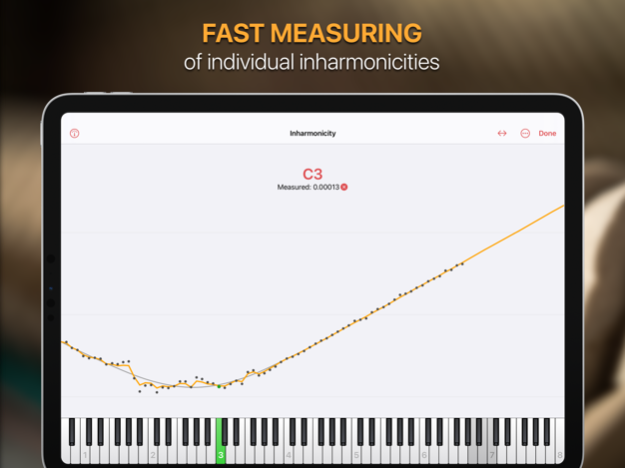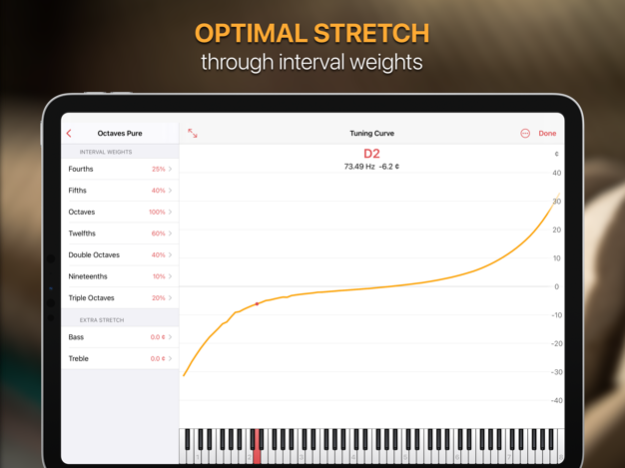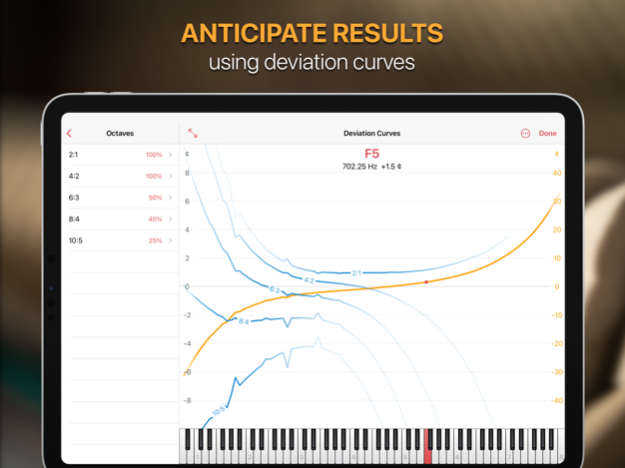pianoscope – Piano Tuner 2.7.1
Free Version
Publisher Description
pianoscope turns your iPhone or iPad into the ultimate assistant for creating high-quality piano tunings - for professional piano tuners and passionate pianists alike.
Free two-week trial. pianoscope standard & pro are in-app purchases.
FOR PROFESSIONAL PIANO TUNERS
With the pro edition of pianoscope you can increase your precision and efficiency and make your work less tiresome. Measure the inharmonicity of an instrument at lightning speed, or accelerate the pitch raising of strongly detuned pianos. With pianoscope pro you will meet the expectations of even the most demanding pianists
HOW IS PIANOSCOPE DIFFERENT FROM OTHER PROFESSIONAL PROGRAMS?
Conventional programs determine the required stretch similar to piano tuners working aurally. They start with a temperament octave and go outward from there with fixed intervals. The disadvantage is that you, as a tuner, have to determine which intervals are suitable for the partial structure of an individual instrument.
With pianscope, you only have to decide which intervals should generally be as pure as possible and choose the appropriate style. With thousands of tests, which would be impossible for a human, the program now searches for a tuning curve that optimally meets your wishes.
Find more information on www.pianoscope.app/features/pro
FOR PASSIONATE PIANISTS
Are you annoyed that your piano soon loses its finely balanced sound after being professionally tuned? Then, with pianoscope standard and some practice, you can create high-quality tunings yourself. You don’t have to to train your hearing for years. All you need is a little manual talent and the courage to learn a new skill.
Find more information on www.pianoscope.app/features/standard
STANDARD FEATURES (AVAILABLE VIA IN-APP PURCHASE)
- Measurement of the individual inharmonicity and overtone strengths of an instrument
- Available tuning styles: Balanced, Octaves Pure, Fifths Pure, Twelfths Pure, Ninetenths Pure
- Selection of concert pitch: 400.00 Hz - 480.00 Hz
- Numerical display of target pitch and current deviation in cents
- Fast reacting automatic key recognition
- Fast responding graphical feedback with tuning scale and/or stroboscope
- Individual tuning documents for each of your instruments.
- Synchronize documents between multiple iPhones and iPads via iCloud Drive, Dropbox or similar cloud services.
- Adjustable range, for example for tuning harpsichords
- Use one of over 70 predefined unequal temperaments.
- Supports the Dark Mode of iOS
PRO FEATURES (AVAILABLE VIA IN-APP PURCHASE)
- Graphical representation of the calculated tuning curves
- Detailed deviation curves: Graphical representation of the deviation of fourths, fifths, octaves, twelves, double octaves, nineteenths and triple octaves
- Create custom tuning styles with individual weighting of single intervals
- Optional extra stretching, separate for bass and treble
- Individual calculation of the over-pull for pitch-raising instruments.
- Showing the current partial intensities in the tuning view
- Advanced strobe settings
- Entry of additional information for each instrument: manufacturer, model, serial number, notes
- Calibrate your iPhone or iPad to a reference tone
- Define your own unequal temperaments.
Download pianoscope now and start the free trial of all features!
Privacy policy: https://pianoscope.app/en/privacy
Terms of use: https://pianoscope.app/en/terms
Mar 22, 2024
Version 2.7.1
Fixed regression:
- Starting a pitch raise without having measured the inharmonicity first did not work.
About pianoscope – Piano Tuner
pianoscope – Piano Tuner is a free app for iOS published in the Audio File Players list of apps, part of Audio & Multimedia.
The company that develops pianoscope – Piano Tuner is Frank Illenberger. The latest version released by its developer is 2.7.1.
To install pianoscope – Piano Tuner on your iOS device, just click the green Continue To App button above to start the installation process. The app is listed on our website since 2024-03-22 and was downloaded 15 times. We have already checked if the download link is safe, however for your own protection we recommend that you scan the downloaded app with your antivirus. Your antivirus may detect the pianoscope – Piano Tuner as malware if the download link is broken.
How to install pianoscope – Piano Tuner on your iOS device:
- Click on the Continue To App button on our website. This will redirect you to the App Store.
- Once the pianoscope – Piano Tuner is shown in the iTunes listing of your iOS device, you can start its download and installation. Tap on the GET button to the right of the app to start downloading it.
- If you are not logged-in the iOS appstore app, you'll be prompted for your your Apple ID and/or password.
- After pianoscope – Piano Tuner is downloaded, you'll see an INSTALL button to the right. Tap on it to start the actual installation of the iOS app.
- Once installation is finished you can tap on the OPEN button to start it. Its icon will also be added to your device home screen.